MA SERIES Professional Power Amplifier User Manual
Control elements
Front panel
The front panel LED area includes the following indicators per channel:

1.LEVEL CONTROL
Calibrated detente potentiometers to alter the total gain of the power amplifier. ln order to avoid distortions in mixing consoles upstream, these controls should normally be positioned between 0 and 10 . The calibrated markings show the additional attenuation directly.
2.PROLED
Auprotection under mute position
3.SIG / HI-IMPLED
Green SIG Indicates output signal levels in normal operating range
Hi-lmp-High-impedance/open load detected (Orange)
4.Limit power LED
When this LED lights up,the Limit power function is working.
5.TEMP
This LED lights up if the limiter has been activated and the power amplifier is being operated at the clip level.If the LED flashes briefly,this is not a cause for concern.If this LED is lit permanently,the volume should be reduced to avoid overload damages to the connected loudspeaker systems.
6.VHF
VHF-Very High Frequency protection active(output muted)(Yellow constant)
7.CPL LED
CPL-(Orange constant with output muted):Low impedance/short circuit detection fault
8.POWER Switch/LED
Turn the unit power on(lights up)or off(lights out)
9.Output in dic ation
This LED lights up if a signal is present at the power amplifier output .The indicator goes off when the speaker line has shorted or a protective circuit has been activated thus indicating that there is no signal at the speaker output terminals.
Rear panel features introduction
MA2400S

(Rear view of2-channel model fitted with Speakon connectoprs)
Two-channel model shown. Two-channel versions haveVCL and Bridge Mode switches for channels 1 and 2 only. All models have different VCIvalues. Functions are otherwise identical.

The DIP switch features
The following features may be adjusted using the DIP
- Switches on the rear-panel of the amplifier. Gain Globally set for all channels, from 23 dB to 44 dB iin 3 dB steps.
- Bridge 1 2 Switches the channel pairs into bridge meode An automatic -6dB gain compensation is operation applied.


(Rear view of4-channel model fitted with Speakon connectors)
Fout-channel model shown. Two-channel versions have VCL and Bridge Mode switches for channels A and B only. All models have different VCL values.Functions are otherwise identical.

The DIP switch features
- The following features may be adjusted using the DIP switches on the rear-panel of the amplifier. Gain -Globally set for all channels, from + 23 dB to +44 dB in 3 dB steps.Bridge A + B and C bridge mode operation An automatic -6 dB gain compensation is applied
- VCL Voltage Clip Limiter adjustment is provided for eight discrete levels for each channel for each channel.Select the setting most appropriate for connected speakers.
- Mode Select VCL mode to either Hard or Soft operation. For channels driving sub-woofers and low-frequency drivvers, it is recommended to use the Hard setting for optimal operationFor mid and high-frequency drivers,always select Soft.




Link outputs PARALLEL or STEREO models:
- In stereo models, the signal input into channel A can be output from channel A only, similarly,the signal channel C is the same.
- In parallel models,the signal input into channel A or channel C can be output from channel A and channel C

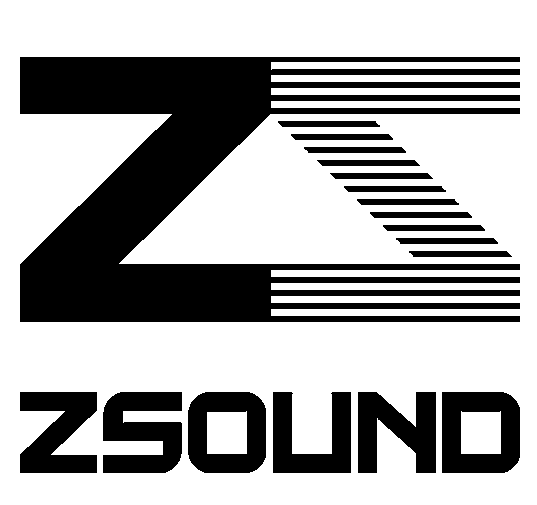

Leave a Reply